The Internet is very free and open place. This gives us all wonderful opportunities that we likely would not have without it. Without it we would never have the chance to meet together as survivors, from all over the world, like we do here at CS.
Unfortunately, there are also many dangers that come along with the freedom that we all have on the Internet. And CS, like other websites, is accessible to people that may not have the most noble-minded of motives. However, without that same accessibility, none of us would have had the opportunity to come here to CS and receive the support, understanding and input from so many people.
As a staff team, we do all that we can to keep CS as safe as we possibly can for all members, while striving to keep it accessible to any abuse survivor who is looking for a supportive place to work on their abuse issues. We have forum rules in place that we expect all members to respect and adhere to. We also run CSF on a permissions scheme which allows us to keep many forums here private, to further promote the safety and security of our members.
In addition to these more comprehensive safety measures that we have taken on the forum, the forum staff members often spend several hours each day monitoring forum activity and reading posts. Because of this almost constant staff coverage of the forum, many potentially dangerous and offensive posts have been dealt with, within minutes of being posted.
Unfortunately, it is impossible for us to ensure the safety of so many people, with so many diverse needs and issues, without your each taking some amount of care yourselves. Therefore, we encourage, and expect, all members to be responsible in their participation on the forum, and to use care to protect themselves.
Here are some things that you can do to help you stay safe here on CS, and elsewhere on the Internet:
- Always use care when reading posts. If you are not in a good place yourself, it may be wise to not read in the triggering forums at that time. Read the information on posting triggering information (posted in cloudy days), so that you can each help one another to self care on the forums!
- Give yourself permission to not read posts by anyone that tends to post things that you find triggering, or that you feel unready to handle. You can use the “Ignore” feature of the forum to help you with this. (click on the usercp link under the top banner, and choose the buddy/ignore link from the left hand side menu!)
- If you do not wish to have members reply to your posts using Christian terms or from a Christian perspective, please feel free to say so. You do not have to be a “Christian” or even interested in pursuing Christianity as an option to be a member of this forum. Additionally, if you are not comfortable with the discussion of Christianity or Christian issues, it would be wise for you to not read in the forums in "The Mercy Place" forum.
- Be aware that it is much safer to post about your issues on the forum, rather than using private messages or email, because you can get a much more balanced input on the things you post about. Having one online individual be your “counselor” can be very dangerous, even if the individual means well. This is not to say that you should never discuss things in private messages or on MSN, etc ... but rather that it would be wise to be cautious in all your online relationships and make sure that this is not your only source of support. Please also be cautious of new members who wish to take things to a more private level very quickly. If you are at all uncomfortable with doing so, it is totally ok to say so!
- Be particularly wary of anyone that encourages you to meet them, or to discuss things in private with them rather than post on the forum. It can be very risky to meet someone face to face that you know solely from the Internet, because they may not truly be who they appear to be online.
- If someone seems to be too anxious to discuss everything in private, or if you ever feel pressured to talk in private, we would encourage you to bring it to the attention of the staff, by posting in the conflict and concerns forum. (where only the senior staff, and the thread-starter can read each thread, making it very private and safe!)
- Always use the <a href="http://www.christiansurvivors.com/forums/showthread.php?t=16259" target="blank">'report' function</a> (by clicking on the little stop sign located on every post on the forum) if you are concerned about a post that has been made, so that staff are alerted to any potential problems asap.
As always, please feel free to contact any of the Senior Staff members with any concerns that you may have.
Unfortunately, there are also many dangers that come along with the freedom that we all have on the Internet. And CS, like other websites, is accessible to people that may not have the most noble-minded of motives. However, without that same accessibility, none of us would have had the opportunity to come here to CS and receive the support, understanding and input from so many people.
As a staff team, we do all that we can to keep CS as safe as we possibly can for all members, while striving to keep it accessible to any abuse survivor who is looking for a supportive place to work on their abuse issues. We have forum rules in place that we expect all members to respect and adhere to. We also run CSF on a permissions scheme which allows us to keep many forums here private, to further promote the safety and security of our members.
In addition to these more comprehensive safety measures that we have taken on the forum, the forum staff members often spend several hours each day monitoring forum activity and reading posts. Because of this almost constant staff coverage of the forum, many potentially dangerous and offensive posts have been dealt with, within minutes of being posted.
Unfortunately, it is impossible for us to ensure the safety of so many people, with so many diverse needs and issues, without your each taking some amount of care yourselves. Therefore, we encourage, and expect, all members to be responsible in their participation on the forum, and to use care to protect themselves.
Here are some things that you can do to help you stay safe here on CS, and elsewhere on the Internet:
- Always use care when reading posts. If you are not in a good place yourself, it may be wise to not read in the triggering forums at that time. Read the information on posting triggering information (posted in cloudy days), so that you can each help one another to self care on the forums!
- Give yourself permission to not read posts by anyone that tends to post things that you find triggering, or that you feel unready to handle. You can use the “Ignore” feature of the forum to help you with this. (click on the usercp link under the top banner, and choose the buddy/ignore link from the left hand side menu!)
- If you do not wish to have members reply to your posts using Christian terms or from a Christian perspective, please feel free to say so. You do not have to be a “Christian” or even interested in pursuing Christianity as an option to be a member of this forum. Additionally, if you are not comfortable with the discussion of Christianity or Christian issues, it would be wise for you to not read in the forums in "The Mercy Place" forum.
- Be aware that it is much safer to post about your issues on the forum, rather than using private messages or email, because you can get a much more balanced input on the things you post about. Having one online individual be your “counselor” can be very dangerous, even if the individual means well. This is not to say that you should never discuss things in private messages or on MSN, etc ... but rather that it would be wise to be cautious in all your online relationships and make sure that this is not your only source of support. Please also be cautious of new members who wish to take things to a more private level very quickly. If you are at all uncomfortable with doing so, it is totally ok to say so!
- Be particularly wary of anyone that encourages you to meet them, or to discuss things in private with them rather than post on the forum. It can be very risky to meet someone face to face that you know solely from the Internet, because they may not truly be who they appear to be online.
- If someone seems to be too anxious to discuss everything in private, or if you ever feel pressured to talk in private, we would encourage you to bring it to the attention of the staff, by posting in the conflict and concerns forum. (where only the senior staff, and the thread-starter can read each thread, making it very private and safe!)
- Always use the <a href="http://www.christiansurvivors.com/forums/showthread.php?t=16259" target="blank">'report' function</a> (by clicking on the little stop sign located on every post on the forum) if you are concerned about a post that has been made, so that staff are alerted to any potential problems asap.
As always, please feel free to contact any of the Senior Staff members with any concerns that you may have.








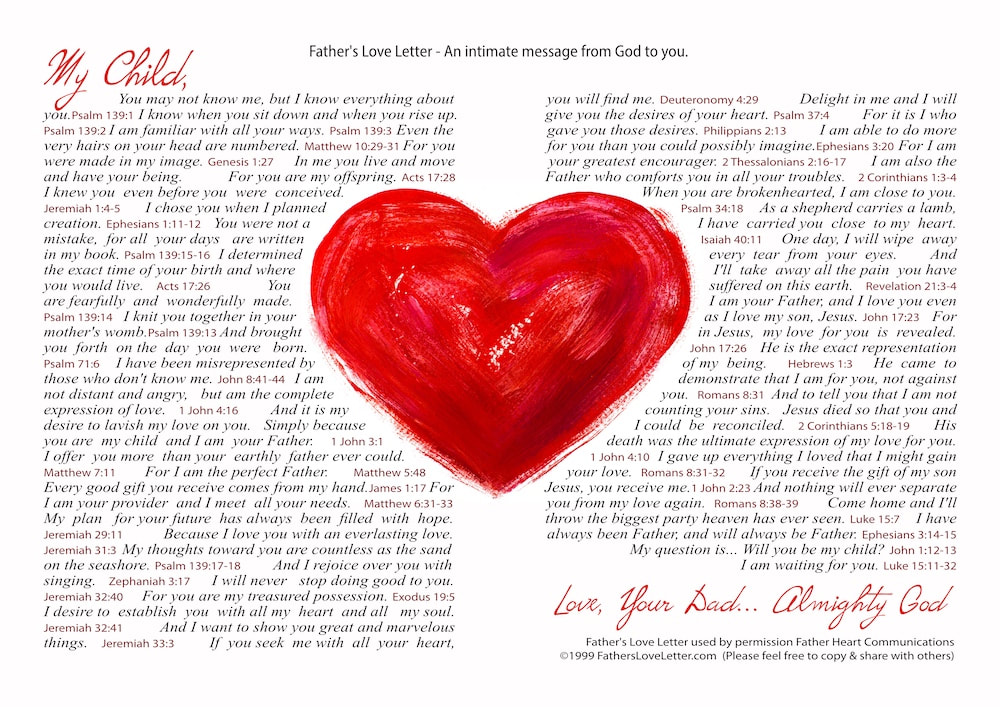









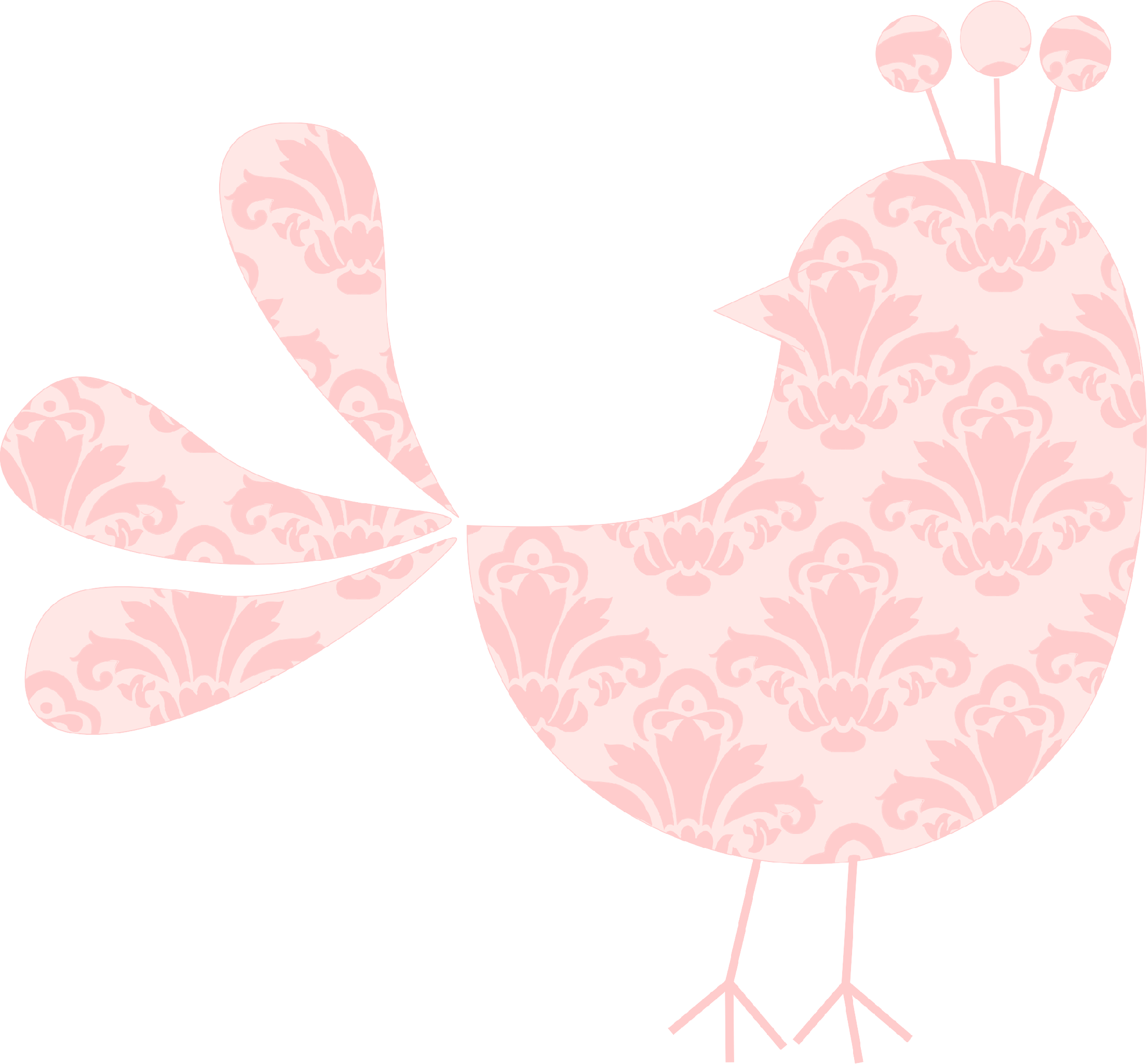
Comment